Is your WordPress website still running as smooth as the day it was launched? If not, there may be a couple of reasons why your WordPress website is not performing the way it was intended to perform.
In a previous article we had a look at what causes a broken WordPress website. In today’s article we will look at some of the reasons why your WordPress website may be failing you. This list is not exhaustive but will enable you to have a look at some of the issues yourself and repair them yourself.
Possible causes and fixes:
-
Are you backing up your WordPress website?
You may be right if you state that your web hosting company is doing the backups for you. However not all hosting companies does this. Even if your webhost does incremental backups it may not be enough. What if the server goes down and your backups are lost. Backing up your WordPress website yourself is one of the most important but often overlooked factors in keeping your website healthy. We recommend ‘n plugin named UpdraftPlus which can automate the backup process of your WordPress website. It can be set to download backups to your Dropbox account, Google Drive or one of a couple of other cloud storage solutions. UpdraftPlus has a free scaled down version available as well. You can even setup the plugin to download your WordPress website backup during night when you are not working on your website. From these backups you can easily restore your website to a previous working version. The best feature of this plugin lies in the fact that it is also a migration tool that can easily migrate your website to a different domain.
-
Can your web hosting company handle a WordPress website?
Not all webhosting companies are equal. In order to properly run a WordPress website a server need to have some muscle and must be able to support WordPress as a platform. Although WordPress can be run on a Shared Server Hosting Plan you need to be sure that the server has at least the required PHP, MySQL and Apache software. Besides using them ourselves, we recommend Afrihost for all our South African based clients, not only for their reliable servers but also for their excellent support. If you purchase a domain and a hosting package at Afrihost through this link you will get 50% of your first invoice. You will also be able to register a .co.za domain for free for the first 12 months.
-
Are you using a cache plugin?
As you will know, WordPress is a database-driven website. It is also dynamic in the sense that you can change the content of your WordPress website regularly. When someone visits your website PHP code is used to request information from your website’s database. The PHP code then uses the data to build a HTML page which can be viewed by the visitor in his/her browser. In order to reduce database requests from various visitors a “cache” is created. “Caching” simply means storing those HTML pages and serving it to visitors without having to retrieve the information from the database again.
Some webhosts have their own caching functionality. If your webhost does not have this you can add a free plugin such as W3 Total Cache or WP Supercache to your WordPress website. Both these plugins have been downloaded and installed on more than 1 million WordPress websites.
-
Are you resizing your images before uploading them to your WordPress website?
This is one of the most common reasons why websites become sluggish. We have seen website owners uploading images of 1 MB and larger to their websites. When a visitor visits your website, and clicks on an image to open it the size of that image will dictate the speed. Besides an image taking ages to open and you losing your visitor, your website’s database, where the image is stored, it also becomes sluggish as it tries to retrieve data from an overburdened database. It is best practice to always resize your images prior to uploading it to your WordPress website. If you do not have access to Photoshop you can always use a free image editor such as Gimp. Another gem to help you with resizing your images is a free online image resize website named TinyPNG. You can resize both .png and .jpg images. If your website already has large images and you are not comfortable with retrieving them from the database for resizing, you can use a smart little plugin named WP Smush.it.
-
Are you managing broken links and 404 errors?
There are a couple of things that will chase a visitor away from your website within seconds. Broken links are definitely one of the top reasons why your WordPress website may be underperforming.
When you change an URL, you must redirect the old URL to the new URL. If not, visitors will see that unpleasant 404-page error. In addition, search engines will not be able to crawl and index your WordPress website properly.
The easiest way to add a redirect in WordPress is by using a free plugin called Redirection which will assist you in creating 301 redirections on your WordPress website. In order to scan your website for broken links that you may not be aware of you can use a free plugin called Broken Link Checker.
-
Are you allowing Spam Comments to slip through?
Your WordPress website offers you a perfect blogging platform and why would you not use it. It is a great tool to communicate with your target audience / clients. Even better is receiving comments which is a great sign that people are reading your content. Unfortunately most comments are spam.
Whilst some comments may clearly be spam other may be well disguised as well written comments which unfortunately promotes another website.
Allowing spam will not sit well with potential clients as it will most certainly hurt your reputation.
In order to deal with spam we suggest a two-step approach. First we need to head to the discussion settings in your WordPress Administration area and select the option to approve comments manually.
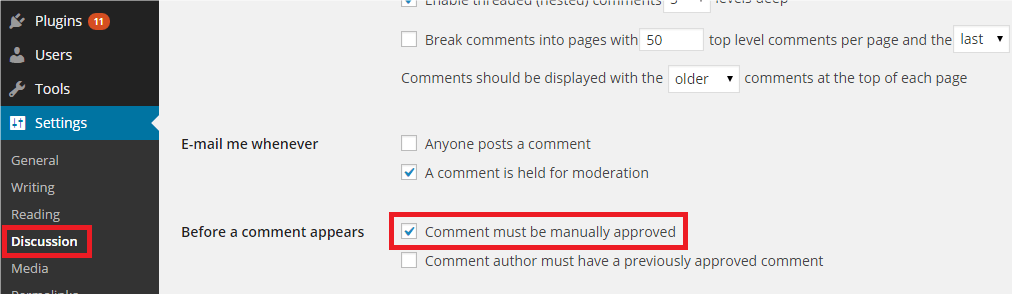
Now that you will be able to approve the comments yourself the first gate for spam has been shut. For the second gate we suggest the following plugins for you to consider:
Akismet: Depending on your hosting Company Akismet normally comes pre-installed with WordPress. Akismet is a very popular plugin and used by many WordPress website owners.
Antispam Bee: This free plugin has risen tremendously in the WordPress repository ranks over the last year and is trusted by many WordPress website owners. WebScripto uses this plugin and also installs it on clients’ websites.
-
Are you still using admin as your username and that silly password?
When we create a website for a client, this is the first thing that we change. Every want-to-be hacker knows that WordPress creates a default administrator name (admin) and password (pass) upon installation, if you do not select a different username and password.
Hackers make use of “bots” that will try to gain access to your website by creating random passwords and try them together with the username ‘admin’. These attempts are called brute force attacks because the bot will bombard your website with login attempts until it may be successful.
An example of a weak password: ILovecandy
An example of a fairly weak password: Ilovecandy101
An example of a strong password: &U%^rg%^&h)fgM#sd
We therefore appeal to anyone who is still using the default admin login details to immediately change it. In addition to changing your login details we also recommend further security measures for your WordPress website.
By using security plugins you can further enhance your website’s security and prevent access to your website via other avenues. We recommend the use of one of these two plugins which have free versions as well. They are iThemes Security and Wordfence. Although bothe these plugins are free they do have paid versions which we recommend you consider. We use Wordfence.
In order to avoid being logged out for forgetting your password we recommend the use of LastPass.com or Dashlane. Both of these platforms are trusted by many and does quite a good job at keeping your passwords safe. You just need a master password to access these two tools and they will store all your passwords. We use Dashlane.
-
Are you still using the default permalink settings?
In WordPress jargon the URLs that you create when you create a post is called permalinks. WordPress gives us a number of different ways in which we can set the permalinks.
Unfortunately, for example, WordPress creates user unfriendly permalinks (URLS) such as http://www.mywebsite.net/?p=123. There is no way for a human user to know whether this post is about the upcoming intergalactic knitting expo, or about the benefits of healthy feet.
Luckily this can easily be set to display your post’s URL to the title of your post as can be seen in this image.
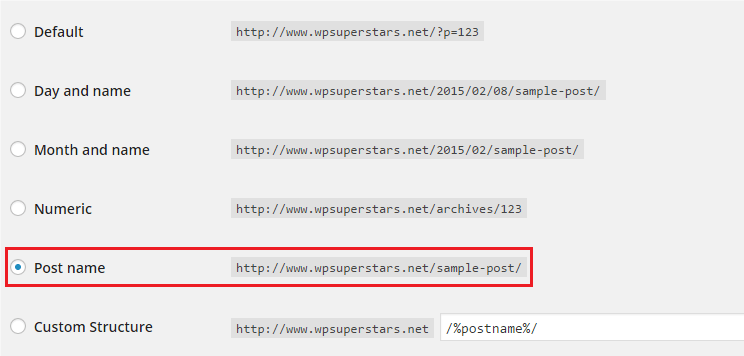
-
Have you blocked search engines’ access to your website?
This has happened to many people, myself included. When you design and develop a WordPress website on a staging platform such as a sub-domain or a developer server, you have the option to discourage search engines to index the website. This makes sense because you would want the search engines to take note of the new website when it has been launched with its own domain on its own server. By accident a developer/ designer may however forget to change this setting and you may be none the wiser and be struggling to understand why your website is nowhere to be found on the search engines.
It may be a good thing to navigate to Settings >> Reading in your WordPress Admin Area and unclick the button as pointed to in this image.
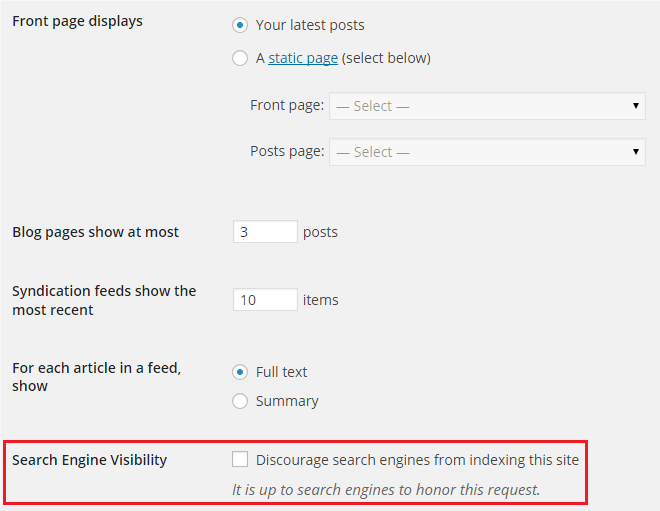
-
Are you updating your WordPress website?
We have left this one for last, as this is the main cause of your WordPress website losing its rhythm. WordPress as a PHP platform, gets updated regularly whenever a new feature or security measure is added, removed, augmented or modified. Updates to your WordPress website is critically important.
Updates normally comes in three formats such as updates to the WordPress Core Platform, the Theme you may be using, as well as the plugins installed on your WordPress website. These updates have a cascading effect which I will illustrate in this example.
Let’s say the PHP programming language is improved in some way or another. This change may be beneficial for WordPress as it may make certain tasks quicker or replace outdated functions with new ones. In order for WordPress to benefit from this progress it must adopt its core code and release it as a major update. If you do not update WordPress you may have a website that cannot process the new commands. If you update WordPress you now have a better core system. However, your Theme may need to be augmented to adopt these new functions which will lead to a theme update.The same will apply for plugins that need to interact with the theme as well as the WordPress core code.
I cannot believe how many WordPress website owners I had to assist, where the website has not been updated in many months and even years. If you are serious about your website and understand the importance it plays in your business, there can be no excuse for an outdated WordPress website. We have also written an article about website maintenance which should be part of your strategy to keep your WordPress website healthy.
You are welcome to comment below or contact us here should you have any comments or questions.
- The Importance of Web Accessibility - 15th April 2023
- The Importance of Website Maintenance: Keeping Your Online Presence in Top Shape - 13th April 2023
- Engage prospective clients with blogposts: - 24th February 2023


Hi Eitel
I have read your above blog post and downloaded the UpdraftPlus plugin. It is an amazing plugin and also very easy to set up. As a newcomer to WordPress I appreciate the advise you are shaaring on this blog.
Thanks
Jenny
You are welcome Jenny. The UpdraftPlus Plugin is definitely a winner.
Rgs
Eitel